If you are, fantastic! It may still be worth a read to refresh your memory on Ergonomics in your workplace. After all, we’re all guilty of falling back in to bad habits. If not, this could be the information you need to rid of those aches and pains whilst working at your desk in the offices or at home as well as preventing long term issues.
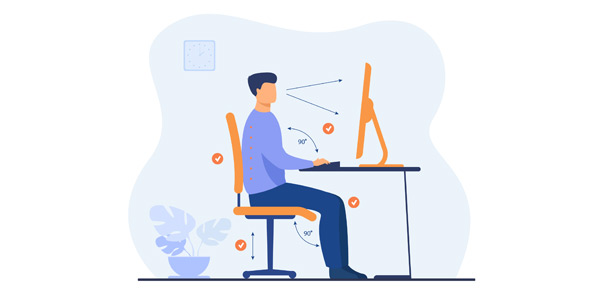
Did You Know?
Working ergonomically has never been more important than it is right now. Since 1998 the number of people that work from home has increased by almost 50%. This, after the number of remote workers reached 5.6 million in 2020. This immediately triggered new procedures from many organisations. As a result, helping prevent common muscular issues that could lead to far more serious long term problems.
So What Is Workplace Ergonomics?
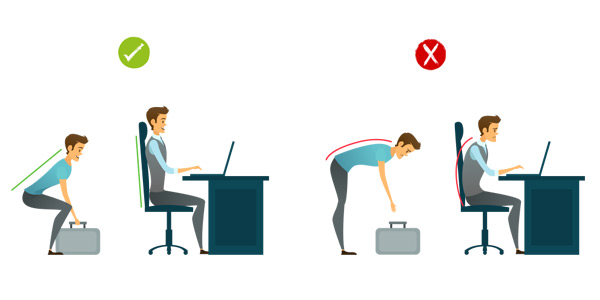
Workplace ergonomics (or human factors) is a scientific discipline. It is about understanding your abilities and limitations. Ultimately, it’s about prioritising your health, posture and well-being on a daily basis in the work place (and everywhere for that matter). The biggest factor when it comes to aches and pains in the workplace, comes down to the chair at your disposal. This is a crucial part of preventing future problems, or helping to nullify the problems that you may be having.
Think about it, 8 hours per day, 40 hours per week, 160 hours per month and almost 2000 hours per year. This is potentially the time spent in the same position whilst you’re working. It’s imperative that you’re using the correct equipment. You may feel comfortable, yet may not be working ergonomically.
How to Help Yourself.
Ensure that everything you need is accessible and within arms reach.
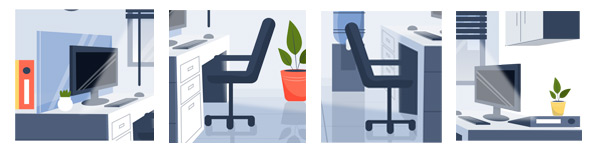
That could be anything from your keyboard, mouse, monitor, drawer space or any storage that you’re using frequently. Position things so that you no longer have to stretch for them. The best method is to work as though everything you need is within a small bubble at arms length.
Equip yourself with an Ergonomic Chair that is suitable for you.

Ensure that your chair has adjustable arm rests so that your arms are at a 90° angle whilst typing or working at your laptop/keyboard. Make sure that you can adjust the height of your chair. Your head must be level with that of your screen/monitor. This will ensure that you do not have to tilt your neck to look down at your screen. If you have to, use your eyes. Keep your back straight, rather than hunched over-leaning towards your desk.
Stand, loosen up and hydrate yourself.

Taking regular breaks away from your desk is very impotant. It gives you an oppurtunity to reset both mentally and physically. Grab a drink or a snack and have a stretch. It’s very easy to get carried away and the hours may go by very quickly before you realise you haven’t given yourself an oppurtunity to re-fuel and focus.
This also helps with other detrimental aspects like eye strain. Staring at your monitor for long periods of time can cause headaches and soreness around the eyes.
Preventing Long Term Issues
We’re all often very concious of how well we sleep at night. We invest a lot in ensuring we have the right mattress to sleep on, helping with back problems or preventing them from happening in the first place.
It is vital that these precautions are applied in your workplace too. After all, the average person almost sleeps as many hours as they work. So recognising the issues early doors will help you significantly in preventing long term issues such as MSD’s (Musculoskeletal disorders). This could effect almost every single joint in your body.
Take a look below at some of our recommendations to help support you along the way to becoming fully ergonomical in your workplace!



Great read and very informative! Thanks!